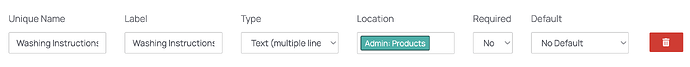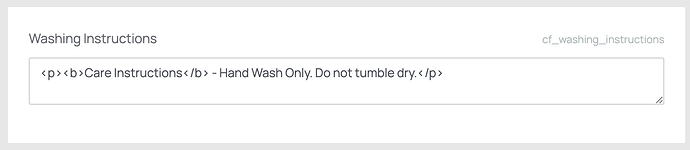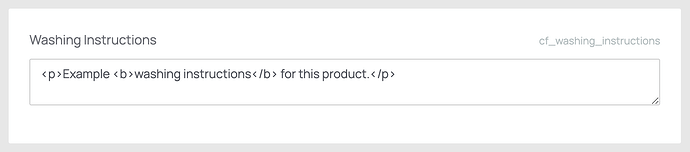I can see how to create a custom field using the Custom Fields plugin, but how can I attach the field to a product, then put some HTML in that field for a specific product to show on product pages on my site?
Hi, ok this is the way to achieve what you’re looking to do…
-
First, install the Custom Fields plugin
-
In the plugin’s config area, create a new custom field, for example let’s call this “Washing Instructions”, selecting Text (multiple lines) as its type and setting the Location to “Admin: Products”
-
Note that after saving your custom field it will be given a Unique Name of
cf_washing_instructions -
Create a product and while filling in the minimum required details (name, category, price) scroll to the bottom to find your custom fields. Add your HTML to the box:
-
Save your product
-
To add your custom HTML to your product page design, we will use BlockLab. Open the “Product Page” layout in BlockLab and add a HTML block:

- Add any HTML to your block but include the special Twig tags to include the content of your custom fields, if it exists for the product being viewed:
<div>
<h2>Product Information</h2>
<div>{{ cf_washing_instructions | raw }}</div>
</div>
Please note: | raw has been added to the Twig tag above otherwise your HTML tags will be displayed on your website. See raw - Documentation - Twig - The flexible, fast, and secure PHP template engine for more info.
- Publish your design.
Done! Hope this helps. ![]()
Nice, thanks for that! I will try this and see how I go.
Related question… can I add HTML to a custom field via the API?
Of course!
Here’s an example using POST /api/v2/products:
{
"name": "Example Cotton Shirt",
"category": {
"path": "Clothing"
},
"children": [
{
"sku": "SHIRT1",
"price": 49.99
}
],
"custom_fields": {
"cf_washing_instructions": "<p>Example <b>washing instructions</b> for this product.</p>"
}
}
You can include as many custom fields as you like in the “custom_fields” object and supply HTML too.
When you edit this product in the admin system you will see this data available for editing:
See Shopblocks | API for full documentation.
That’s amazing, thanks so much ![]()