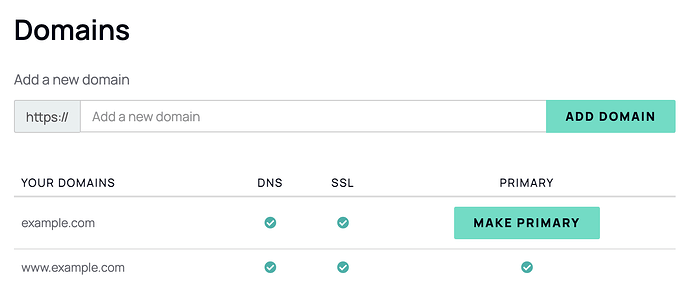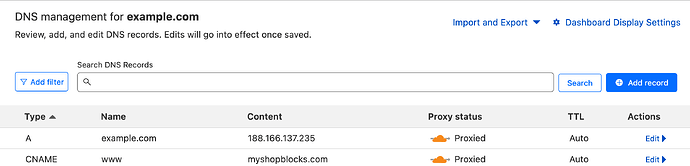I’ve added my domain to Cloudflare…is their anything special I need to do to make it work with Shopblocks?
Yes, a little set up is required within Cloudflare’s platform.
To use Cloudflare with Shopblocks, you must enable SSL between Cloudflare and Shopblocks, here’s how:
- Login to Cloudflare
- On the Cloudflare dashboard or on the Websites section on the sidebar, select your domain
- In the sidebar, select Network
- Ensure HTTP/2 to Origin is enabled
- In the sidebar, select SSL/TLS
- Select Full or Full (strict)
- It will take a few minutes for Cloudflare to update the settings.
- Login to Shopblocks
- Go to Settings → Site Settings and scroll down to view your Domains - check the same domain name has been added
- Wait for several minutes and Shopblocks will generate a SSL certificate ready to use with your domain
- Once everything has green ticks, you can select the domain as your Primary and your Shopblocks site will be active on your Cloudflare-powered domain
You should see something like this:
Great, thanks. Are the instructions above in addition to setting up the DNS for my domain as explained in the Shopblocks settings?
Yes that’s correct, in addition to the special steps above for Cloudflare, your domain’s DNS needs to be set up the same as any domain name to work with Shopblocks.
You can see full instructions in Shopblocks at Settings → Site Settings, at the time of writing the DNS records you need to set up are:
TYPE NAME VALUE
A @ 188.166.137.235
CNAME www myshopblocks.com
We do not currently support the use of AAAA records.
In Cloudflare, select your website then head to DNS in the sidebar. Your DNS settings should look something like this: